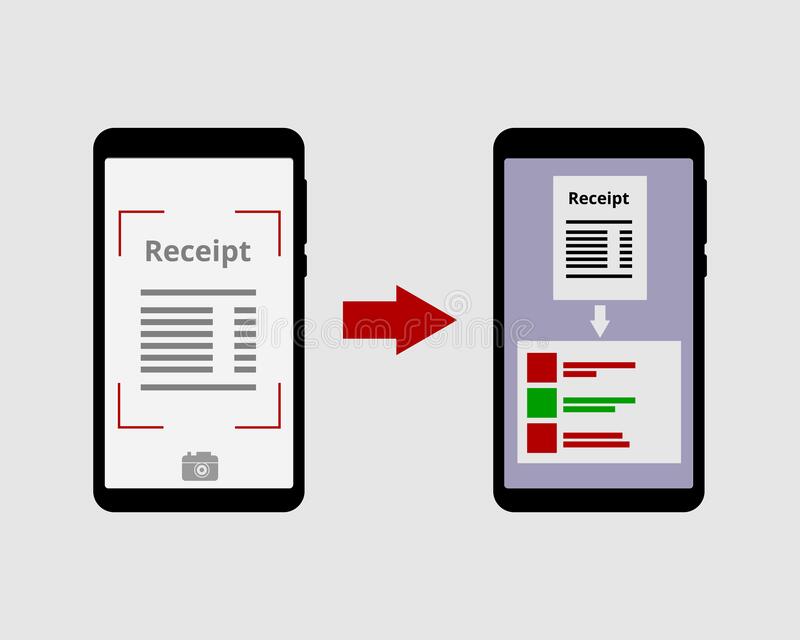OCR solutions utilize sophisticated technologies that help individuals and corporations to convert paper documents and pictures into editable files. This can be accomplished using a scanner integrated with OCR functionality that can recognize the text in papers after they have been correctly scanned using the application. The goal is to convert an image of a document into text. So, one begs the question as to what does this point to? Imagine you have a picture with text on it regarding a hotel menu. You can search the picture and convert it to a file that can be edited using OCR. In other words, you can edit the text embedded in the static photo. So, let’s take a detailed look at OCR.
What is OCR?
Reading and extracting information or patterns from documents or images is done with optical character recognition (OCR) tools. This technology can recognize the e-document and retrieve the content, regardless of whether the text is written manually or typed. It also translates the derived data into text that can be understood by machines. Name, identification card number, dob, and other details can be retrieved by the use of OCR solutions.
The Advantages of Employing OCR Services
OCR solutions can save your precious time and you won’t have to manually dig through a stack of documents to find a specific article. If your documents have been digitized, you will simply use your computer to look for unique keywords. You can also conduct searches within each file if you’re looking for a specific word within the text.
Users can switch between manual and automated text identification due to the utility of OCR solutions. The manual option allows you to control how the OCR system interacts with your pictures such as adjusting the fields to identify the text within a picture. Text in papers, photographs, and even handwritten notes can be recognized by this specialized method. It can be particularly useful for practitioners in the field of finance, government, medicine, travel, etc.
Two Most Important Features in OCR Solutions
OCR Search Feature
Users who want to browse and extract text embedded in photographs or scanned documents can use the OCR search feature. This method is recommended for those who wish to compare documents like financial invoices or receipts and need to look for parallels between records.
OCR Edit Feature
The edit function of OCR solutions is designed for those who need a quick way to convert e-data files into editable documents. You can use the edit feature to not only search and recognize text in photographs or e-documents, but you can also edit the content you find, making it simple to make editable documents from any printed paper!
Automatic and Manual OCR Data Extraction
As it has been established that you can choose between automated and manual text recognition with OCR solutions, thus data entry and extraction processes are streamlined significantly. Choose whether or not you want the optical character recognition solutions to search your pictures for identifiable text inside your document. You may tinker with the features of OCR solutions if you wish to manually pick the text inside a picture for identification.
Please keep in mind that it depends on the type of features you have enabled in the OCR solutions such as the automatic or manual ones, according to which the data entry and extraction will be performed. If you want to change the text instead of only identifying it, then the edit feature of OCR services will be used, which lets you change the text in any picture or scanned file.
For those looking to edit scanned papers, we strongly suggest utilizing the edit functionality of the OCR solutions. As a consequence of these utilities, the OCR technology can help you improve your efficiency in handling the data management of digital documents with no hassle and inconvenience. Moreover, the utilization of OCR solutions can enable businesses to onboard users swiftly and accurately. As a consequence, the customer experience and business growth witness a significant boost.